In one of our recent blog articles, we briefly presented three indicators from which our readers could choose the most interesting and exciting indicator that they would like us to look at in more detail in the future. Thank you very much for your active participation and, as promised, we will now present item No. 2 in this blog article.
The proposals “Different transfer prices in the group” and “Missing documents in the optical archive” received an almost equal amount of votes and were chosen by far the most frequently. At 1%, the proposal “Investment not taken into account in cost accounting” lagged far behind.
In what follows, we are therefore going to take a look at how it is basically possible to identify missing documents in the optical archive. This article makes no claim to completeness and simply shows you the basic procedure for doing this.
This indicator follows the “no posting without document” approach and is based on the premise that all original posting documents (scan, e-mail, etc.) are attached as documents directly to the posted business transactions. The necessary keyword for this functionality in SAP systems is GOS – “Generic Object Services”.
The starting point for our example is a created purchase order. It can be called up with the “ME23N” – Display Purchase Order transaction.
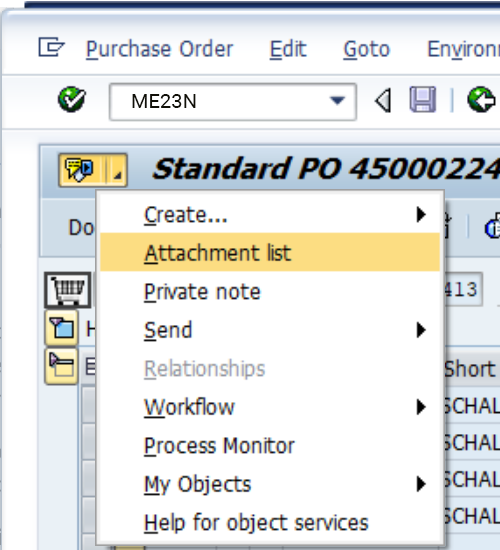
A click on the attachment list reveals there is a text document attached – added on 11/06/2018.

What does the table view of this attachment to the purchase order look like?
To do this, we call up the SAP table “SRGBTBREL” – “Links in GOS Environment” using transaction “SE16”. In the mask, we enter the previously identified order number in the “INSTID_A” field:
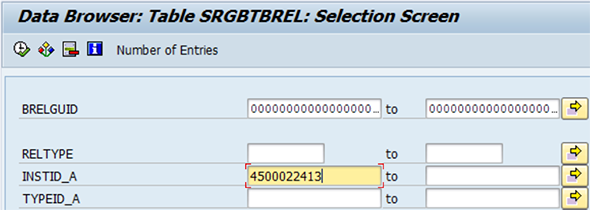
With a click on “Execute (F8)”, we receive detailed information about the order:
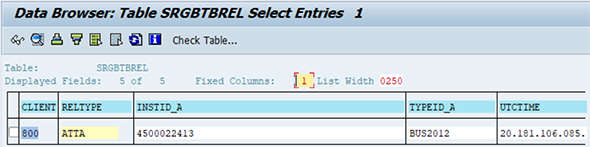
The “INSTID_A” column contains an entry with the order number ‘4500022413’. The “UTCTIME” column contains the creation date in the form “YYYY MM DD HH MM SS”. In our case, this attachment was created for the purchase order on 11/06/2018.
The values in the RELTYPE and TYPEID_A columns may look somewhat cryptic at first. This can be resolved with the help of the MDOBLREL – Model data: relationship types table – and the TOJTB – Business Object Repository Basic Data table. ATTA stands for “Attachment to” and BUS2012 stands for Purchase Order, which is exactly what we are looking for.
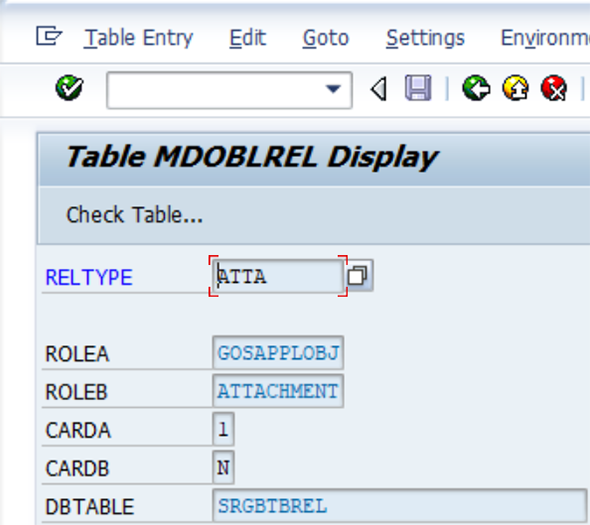
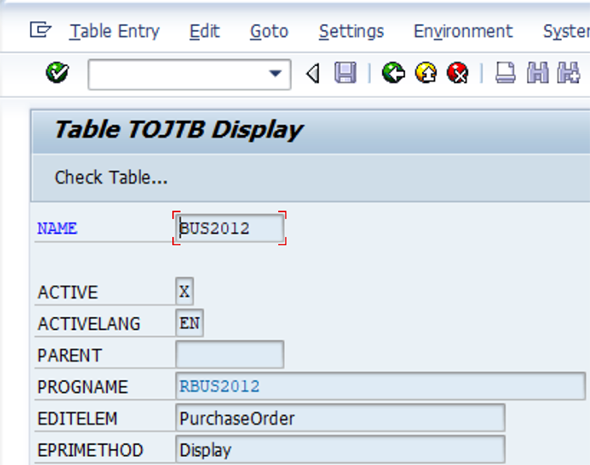
With the help of the “DBACOCKPIT” – “SQL-Editor” transaction, this procedure for the order number in our example, namely “4500022413”, can be easily mapped by the following SQL-Query:
SELECT DISTINCT BSEG.EBELN, MDOBLREL.ROLEB, TOJTB.EDITELEM FROM BSEG
LEFT JOIN SRGBTBREL ON (BSEG.MANDT = SRGBTBREL.CLIENT AND BSEG.EBELN = SRGBTBREL.INSTID_A)
LEFT JOIN TOJTB ON (SRGBTBREL.TYPEID_A = TOJTB.NAME)
LEFT JOIN MDOBLREL ON (SRGBTBREL.RELTYPE = MDOBLREL.RELTYPE)
WHERE EBELN LIKE '4500022413'
Result:
| EBELN | ROLEB | EDITELEM |
|---|---|---|
| 4500022413 | ATTACHMENT | PurchaseOrder |
All purchase orders (BSTYP = ‘F’) for client 800 (MANDT = 800) and company code 1000 (BUKRS = ‘1000’) are displayed with the query slightly modified as follows:
SELECT DISTINCT EKKO.MANDT, EKKO.BUKRS, EKKO.EBELN, MDOBLREL.ROLEB, TOJTB.EDITELEM FROM EKKO
LEFT JOIN SRGBTBREL ON (EKKO.MANDT = SRGBTBREL.CLIENT AND EKKO.EBELN = SRGBTBREL.INSTID_A)
LEFT JOIN TOJTB ON (SRGBTBREL.TYPEID_A = TOJTB.NAME)
LEFT JOIN MDOBLREL ON (SRGBTBREL.RELTYPE = MDOBLREL.RELTYPE)
WHERE EKKO.BSTYP ='F' AND EKKO.MANDT = 800 AND EKKO.BUKRS = '1000' ORDER BY ROLEB DESC
Result:
| MANDT | BUKRS | EBELN | ROLEB | EDITELEM |
|---|---|---|---|---|
| 800 | 1000 | 4500017732 | ATTACHMENT | PurchaseOrder |
| 800 | 1000 | 4500017733 | ATTACHMENT | PurchaseOrder |
| 800 | 1000 | 4500022413 | ATTACHMENT | PurchaseOrder |
| … | … | … | … | … |
Our test data set shows that there is currently only an attachment for 5 out of almost 5,000 orders. The vast majority of purchase orders have therefore been generated without accompanying documents.
Assuming that all original documents had to be filed in SAP, this is a clear indication of shortcomings in the process that now need to be clarified.
Why not become an expert at identifying weak points in processes yourself?
With zap Audit, we have developed a software solution that already automates all the unnecessary and manual tasks involved data analysis in SAP. The direct added value of this soon becomes apparent when using the “zap Free” package, which is available for you to try free-of-charge, with no financial risk whatsoever. So what are you waiting for?
